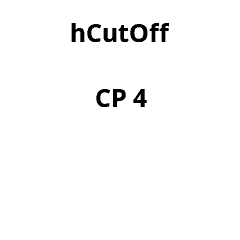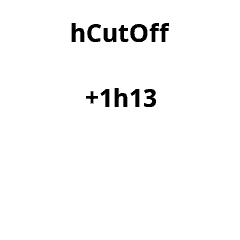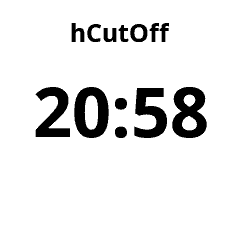Release - Check Point Cut Off Predictor [hCutOffMini]
Details
|
Description - Version 1.1
Designed for long ultra events which require reaching check points at assigned cut off times
* New Data Field for 2024, which is supported by a full version (hCutOff)
The Data Field has been designed to help you manage assigned cut-off times in long ultra events. Up to 10 cut offs can be set, which are tracked and predicted as you progress towards them. The cut offs can be managed as fixed time (e.g. 10pm) or from the start (e.g. at 3 hours). The data field will adapt to fit the screen space, showing a combination of the data values.
The following data values are provided:
- Name, the name of the next check point
- Distance, Distance to the next check point in the Display Units
- Time, clock time of day for the next check point
- Remaining Time, the remaining time to the next check point
- Remaining Distance, the remaining distance to the next check point
- Predicted Gap, the predicted gap or arrival time before the next cut off
- Predicted Time, predict clock time arrival at the next check point
- Predicted Pace, the required pace to hit the next check point including the Time Buffer
When the Data Field starts, it will display the number of loaded check points and allow time buffer (using in the required pace calculation). As the activity starts, the Data Field will re-check (with the assigned check point times) the final number of valid check points. Any issue, will be flagged with an explanation mark (!).
On the UI the values will also been marked as red, amber or green, if they need to be given attention.
The Data Field can be configured to:
- Name (1 to 10): Name of the check point. Leave blank or precede with a minus (-) to skip the check point. Note, the UI will truncate to 8 characters, due to screen space.
- Distance (1 to 10): The distance, in the Entry Units set below, which is either kilometers or miles.
- Time (1 to 10): The cut off time as either a clock time (format HH:MM, example 22:00) or from the start (format +H:MM, +HH:MM, +HH or +H, example +3:00, +12:00, +12, +3).
- Entry Units: The units of the distance as either kilometers or miles. Default is your system units.
- Time Buffer: The amount of time you would like to arrive ahead of the cut off. Default is 10 minutes. This is taken into consideration on the pace calculation.
- Calculation Mode: Average: is best for activities with a constant pace; Current: works well where your pace changes constantly; Recent: is designed for when your pace slows or increases over the distance.
- Display Units: The units to display, as either Metric or Imperial. Default is your system units.
- Display Mode: The primary data field to show.
See the following link for more details http://bit.ly/1ODbOOp
Please Note: The Data Field should only be used as a guide, and if the cut off times are critical to any event or competition, hSoftware is not responsible for any inaccuracy in the data.
Cases Resolved
| Product | Title | Updated | Status |  | |||
|---|---|---|---|---|---|---|---|
 | hCutOffMini | Add support for 46 devices |  | Tuesday | Closed | 0 | View |
 | hCutOffMini | Upgrade Platform SDK to Version 7.3.1 |  | Tuesday | Closed | 0 | View |
Cases Raised
No Cases Found
 hSoftware Garmin Connect IQ Apps
hSoftware Garmin Connect IQ Apps