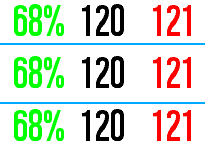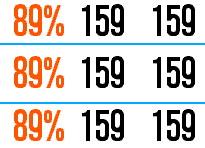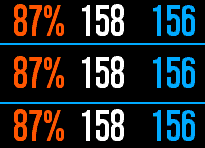Release - Heart Rate Monitor [hHRMonitor]
Details
| Version: | 5.4 |
| Date: | 15 January 2021 (3 years, 306 days ago) |
| Name: | hHRMonitor |
| Type: | Data Field+ |
| Platform: | Garmin ConnectIQ |
| Title: | Heart Rate Monitor |
| Requires: | User Profile |
| Category: | Performance |
| Subcategory: | |
| SDK: | 3.2.3 (Minimum 1.3) |
| Devices: | VivoactiveVivoactive HR |
| Languages: | English |
| First Release: | 09 November 2015 (9 years, 7 days ago) |
| Download: | No longer available |
| |
Description - Version 5.4
A Data Field providing current, average and percentage of max Heart Rate
* New option to reset on each new Lap
* Data Field now uses your Garmin Profile Heart Rate Bands.
The Data Field has been designed to provide your heart rate as a percentage (against your maximum), average and current (not Vivoactive HR) values all in a single field.
As your current heart rate changes, so does the colour. If your higher that your average, the field will be displayed in red (hot), or blue if lower (cold).
The maximum heart rate (HRmax) is calculated based on one of 6 configurable formulas. The Garmin Profile formula takes the highest band as your maximum. Please see the website for more details http://www.brianmac.co.uk/maxhr.htm
There is an option to reset on each new Lap, when the Lap Button is pressed.
These options can be changed within Garmin Express on your desktop or mobile device. See the following link for more details https://bit.ly/3geonX7
This version now uses your Garmin Profile Heart Rate Bands:
- Zone 1: Normal - Grey
- Zone 2: Warm Up - Blue
- Zone 3: Easy - Green
- Zone 4: Aerobic - Yellow
- Zone 5: Threshold - Orange
- Zone 6: Maximum - Red
Add CaseSubscribeProductReturn






 hSoftware Garmin Connect IQ Apps
hSoftware Garmin Connect IQ Apps