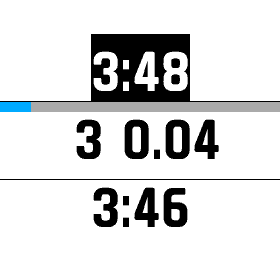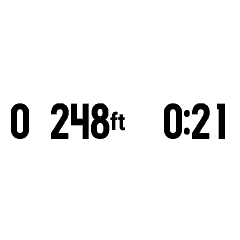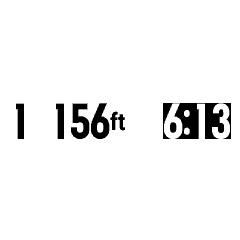Release - Lap Monitor [hLapMonitor]
Details
|
Description - Version 0.1
Monitor laps completed around any course
The Data Field has been designed to monitor the number of laps completed around any course, loop or circuit based on a start location and not a fixed distance.
The counter uses your GPS location to determine how many laps have been completed, and therefore can be used on any course.
The Data Field will constantly check your location against the start point. Each time you reach the start point, the number of laps will be increased.
The Data Field will display (from left to right):
- The time taken on the current lap
- The distance covered on the current lap. Once on the second lap, the Data Field will provide you with a percentage complete.
- The number of laps completed.
As you pass the start point, the Data Field will freeze the last lap time, and show the value as an inverse of the current colours. The lap will also report as a rank, where the lap positions against others you have completed.
To handle the inaccuracy of any GPS reading, the Data Field will increase laps once you are in a start zone. The default start zone is within a 15 metre radius, and will only check again which you've exceed twice this distance. The Data Field will indicate you are in this zone by surrounding your lap count in colons (:). This value can be adjusted in the configurable setting for the Data Field. See the following link for more details http://bit.ly/1ODbOOp
If the course naturally crosses within the start zone after the start, the data field will accidentally increase the number of laps. Therefore reduce the start zone to a smaller value.
The Lap information recorded in the Garmin FIT File will match your standard device setting, and the not that calculated by the Data Field. However the Data Field will also add the record Lap information to the FIT File.
Please Note: The Data Field should only be used as a guide, and if the number of laps completed is critical to any event or competition, hSoftware is not responsible for any inaccuracy in the data.
Cases Resolved
No Cases Found
Cases Raised
| Product | Title | Updated | Status |  | |||
|---|---|---|---|---|---|---|---|
 | hLapMonitor | Add Support for Vivoactive HR |  | 2016 | Closed | 1 | View |
 hSoftware Garmin Connect IQ Apps
hSoftware Garmin Connect IQ Apps